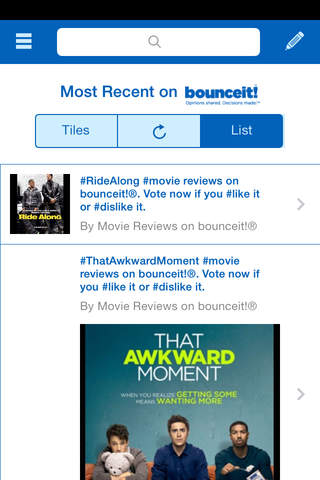Opinions shared! Decisions made!™ bounceit!® brings you the POWER of the DISLIKE button!
bounceit!® is the fastest growing personal decision making network for helping friends share with each other and get informed decisions made. Using a real-time graph you can get the pulse of your friends on items that interest you and know you are getting true feedback because of our anonymous “dislike” button.
“Cool app alert! Why? Because it has a DISLIKE button!” - Customer 1st Marketing
“This app is addictive and informative! Plus, it has something everyone has been craving for, a “dislike” button.” - TechFaster
“Great concept for anyone looking for REAL info!” - bubbsie, inc.
“bounceit!® is a powerful social voting app that’s fun and addictive for users!” - Kyle Sandler, Founder / Nibletz Media, Inc.
bounceit!® is super simple.
1. See something you like or dislike.
2. Take or upload a photo into bounceit!®
3. Write a caption for other users to vote on.
4. Post it and see how people honestly vote through our real-time graph and comment on your post.
Never before have people had the freedom to honestly share how they feel about something, until now. Should you buy that dress? Well, take a picture and upload it and see if people vote it up or down. No more guessing just because all you can see are likes. Now, with our anonymous dislike button, people can share their opinion about something without being called out to the world. Maybe your friend shouldn’t buy that dress, now you can tell her without her getting mad at you.
Every week we upload Movie Reviews on bounceit!® so you can decide if a movie is worth seeing. The same for music, politics and TV.
We have listened to you and made it more fun by adding user avatars, hashtag search, user search, follow/unfollow, trending, most recent, share to your favorite social networks right from the app, list view (for those who want to read caption before opening a bit), tile view (for those who want to find a picture, open it and vote) and notifications!
- To add an avatar just go to settings and tap the “b” and upload your photo.
- To see all the posts made by a particular user search their username or tap their username from a post and the app will bring up all of that user’s bits (that’s what we call a post).
- There is also a search history in settings to help you stay on top of a desired topic.
- When searching hashtags always use the # symbol and then the desired word.
- For best photo sizing take a photo using “square” or crop your photo to “square” before uploading to bounceit!®.
Thank you for all of your support! Now, go find something and bounceit!® off your friends!